Writing a 9P server from scratch
9P is a network protocol for serving file systems. It was created by the inventors of Unix as part of Plan 9, a new operating system that tried to be more Unix than Unix. I am not terribly familiar with any network file system protocols, so any judgements or observations I can offer will be incomplete. However, with that caveat, I will note that the 9P protocol, at the very least, is refreshingly small and simple. There are messages for CRUD operations on files, plus a message to walk the file hierarchy, and a handful of session management messages. That's it! Even authentication is implemented as a series of read/write operations on a special file; the protocol itself is agnostic about the authentication.
There is not much to 9P. However, what was interesting about Plan 9 was
how pervasive 9P was. Everything really was a file, and all files were
accessed via 9P, whether they were local or remote. The file system became
a user interface; traditional programs like lftp were replaced with a
synthetic file system that translated 9P operations into ftp calls. To
read the plan9 newsgroup, you open /n/nttp/comp/os/plan9. There are
more creative applications of the file system as a UI in user-contributed
file servers, such as jirafs, which lets you browse jira as a file
system.
In an effort to write more substantial programs, I'm going to write a 9P server from scratch. It is my hope that keeping a journal of the process will help me write better code, and motivate me to complete the project. I will be writing the server in Go, which I find to be ideal for writing network services. To set expectations, this series is not about Go, it is about network protocols and the design of network services.
While I don't hold any illusions about writing better code than what is currently available, I would like to produce something that others would consider using. It is my hope that with the right API and a sound implementation, I can increase the attractiveness of using 9P when it is a better fit than other protocols, such as HTTP.
Goals
I have three goals for this project:
- A low-level package for producing and parsing 9P messages.
- A high-level package for building file servers with a minimum of boilerplate.
- An example file server that does something fun and useful.
Example server - graphitefs
For the example server, I will produce a file server UI for graphite, the popular metrics collection framework. If you are not familiar with graphite, it is composed of a metrics collection service and an HTTP API for rendering graphs. Services send newline-delimited metrics, such as
servers.myhost.network.eth0.rx_bit 982372 1443235316
This is a good fit for a file server because the data is already hierarchical; replace the dots with slashes and you have
servers/myhost/network/eth0/rx_bit
To make things interesting, the graphitefs file server won't just serve
data; it will render and serve a streaming gif that draws a graph of the
metric in real time.
Throughout this series, I will be talking a lot about caching, exponential backoff, and different ways to "be nice" to the backend service. I am an operations engineer at my day job, so writing code that uses shared services in a responsible manner is important to me.
In writing a 9P server, I'm choosing to work from the bottom up, by first writing a package to parse and produce 9P messages. I think this is a good place to start because I want the protocol to influence the design of the higher-level API. In my opinion, a good API should not abstract away the important details of the underlying technology.
Notes on versioning
Throughout this series of posts, I will refer to the 9P filesystem protocol as 9P2000, 9P, and styx interchangably. These are all versions of the same protocol, of which 9P2000 is the latest. To keep it short and sweet,
- 9P was the original protocol released with Plan 9
- Styx was an extension of 9P, introduced with the Inferno operating system
- Most of the Styx changes were rolled into 9P2000 with the 4th edition of Plan 9. Inferno was updated to use 9P2000. All modern systems use the 9P2000 protocol, and the name "styx" now refers to 9P2000.
See 9p.cat-v.org/faq for more details.
Reference Materials
Before writing any code, we need to gather any documentation regarding the protocol. While usually I would look for a formal specification or RFC, there is no 9P specification that is maintained by a standards body. Instead, the best place to start is the (well written) man pages from section 5 of the Plan 9 manual. It introduces the 9P message format and has a section for each of the 14 message types that make up the 9P2000 protocol.
While the documentation for 9P is pretty complete, it is helpful to look at different implementations to get a clearer view on how it is meant to be used. In addition to the reference implementation (the link is for plan9port, which has minimal differences with plan9), there are several other implementations with varying approaches:
- libixp, originally written for the wmii window manager, is a tiny 9P client/server library.
- diod, a high-performance 9P fileserver, has an implementation of 9P with linux-centric extensions, called 9P2000.L
- go9p is a Go package for writing 9P file servers and clients.
Sample data
In addition to formal documentation, it is useful to get packet captures of various protocol operations. This will allow us to setup automated tests and establish a feedback loop, which is an important tool for developing quickly.
To capture sample data, we will use u9fs which is a simple 9P file
server, socat (while it is capable of much more, it is used as an inetd
replacement), and tcpflow, a tool for sniffing tcp streams. In one shell,
I executed the following command line to run my 9P server:
socat TCP4-LISTEN:5640,range=127.0.0.1/32 EXEC:"./u9fs -a none -u `whoami` /tmp/9root"
In another, I started up tcpflow to capture the data:
sudo tcpflow -i lo port 5640
I then mounted the 9P file system using the 9pfuse utility that comes
with plan9port and performed a few operations:
$ 9pfuse 'tcp!localhost!5640' /n/9tmp
$ cd /n/9tmp
$ ls
50057-0.txt pg1232.txt pg16328.txt pg74.txt
50059-0.txt pg16247.txt pg1661.txt pg76.txt
$ mkdir hello-world
$ echo foo > hello-world/msg
$ sed 90q pg74.txt >/dev/null
$ cd
$ fusermount -u /n/9tmp
tcpflow captured the tcp stream and wrote it to two files, one for each
direction. Here are the first few bits of data sent from the client to
the server:
00000000 13 00 00 00 64 ff ff 00 20 00 00 06 00 39 50 32 |....d... ....9P2|
00000010 30 30 30 18 00 00 00 68 00 00 00 00 00 00 ff ff |000....h........|
00000020 ff ff 05 00 64 72 6f 79 6f 00 00 19 00 00 00 6e |....droyo......n|
00000030 00 00 00 00 00 00 01 00 00 00 01 00 06 00 2e 54 |...............T|
Later on, when the tests become more sophisticated, I will record sessions for each type of operation, and have individual tests that verify the input and output of each routine. We have done enough research and planning, let's get to coding! I have decided on a namespace and separation for my Go packages:
aqwari.net/net/styx- high-level Client/Server packageaqwari.net/net/styx/styxproto- low-level protocol packageaqwari.net/cmd/graphitefs- example file server
I chose the name "styx" because 9p is not a valid identifier in Go.
The styx protocol and 9P2000 are identical.
Setting up a feedback loop
When doing programming in any domain I am unfamiliar with, I like to
keep it interactive; some of my most productive work is done at the
Read-eval-print-loop of a Python or Lisp interpreter. Although there
is currently no interpreter available for Go, I can use the fast compile
times of the main implementation to setup a satisfactory feedback loop,
by running go test every time a file changes. I have patched Russ Cox's
Watch command to run on Linux, and renamed it to acmewatch. This
tool runs a command, such as go test, in an acme window every time a
file in the working directory changes. It looks like this:
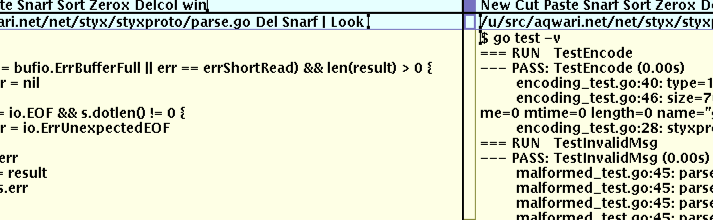
I have stored some protocol data from an example 9P session in the
testdata directory. The sample.client.9p file contains sample messages
coming from the client to the server, and the sample.server.9p file contains
messages coming from the server to the client.
We will write two simple tests, that parse all the messages in each file and
log them. If there is a parsing error, the tests fail. We know that the data
we've recorded is valid, so this serves as a good smoke test. By necessity,
we will be making up the API of the styxproto package when we write
the tests. This API will change over time as we learn more.
package styxproto
import "testing"
func TestRequests(t *testing.T) {
testParseMsgFile(t, "testdata/sample.client.9p")
}
func TestResponse(t *testing.T) {
testParseMsgFile(t, "testdata/sample.server.9p")
}
So far so good. Now we make our first stab at what the overall package is going
to look like. When working with streaming data, I prefer an API like the
bufio package's Scanner type; a boolean function fetches the next message
and returns true unless an error was encountered. This makes for a nice,
compact for loop to read all the messages in a buffer.
func testParseMsg(t *testing.T, r io.Reader) {
p := newParser(r)
for p.Next() {
t.Logf("%s", p.Message())
}
if err := p.Err(); err != nil {
t.Error(err)
}
}
Currently the tests will start failing with this error message:
$ go test
# aqwari.net/net/styx/styxproto
./styxproto_test.go:28: undefined: newParser
FAIL aqwari.net/net/styx/styxproto [build failed]
go test: exit status 2
Let's try implementing newParser. All 9P messages start with the following 7 bytes:
size[4] type[1] tag[2]
The size is a 32-bit little endian integer that is the size, in bytes, of the message, including the 4 bytes of the size itself. The type is the type of message. In the basic 9P2000 protocol, there are 28 message types, two for each operation. The 9P2000.u extensions add a few more messages, and the 9P2000.L extensions add even more.
For now, let's just try parsing the type of a message. We need to define a
Parser type for NewParser to return, plus a message type for the parser's
message method to return. The layout of the Parser struct is bound to change
in the future; whether or not we use an internal buffer, how big that buffer
should be, etc. Ideally, I would like to have all messages live adjacent to
one another in a single byte slice, but managing that slice might prove too
complex. For now, we'll give each Parser an internal buffer, and maintain
enough space for at least one message it.
type Parser struct {
buf *bytes.Buffer
r io.Reader
err error
msg Message
}
func (p *Parser) Next() bool {
if p.err != nil {
return false
}
p.buf.Reset()
if err := copyMsg(p.buf, p.r); err != nil {
p.err = err
return false
}
if err := validMsg(p.buf.Bytes()); err != nil {
p.err = err
return false
}
return true
}
func (p *Parser) Message() Message {
return p.msg
}
func (p *Parser) Err() error {
if p.err == io.EOF {
return nil
}
return p.err
}
Here are the helper methods copyMsg and parseMsg, which read a single
message from a stream and validate a single message, respectively. parseMsg
will be much more robust function in the future. Currently it just checks that
the message has space for a type and a tag.
// copyMsg does *not* copy the first four bytes
// into dst
func copyMsg(dst io.Writer, src io.Reader) error {
sizebuf := make([]byte, 4)
if _, err := io.ReadFull(src, sizebuf); err != nil {
return err
}
size := int64(binary.LittleEndian.Uint32(sizebuf))
if _, err := io.CopyN(dst, src, size-4); err != nil {
return err
}
return nil
}
func parseMsg(msg []byte) (Message, error) {
if len(msg) < 3 {
return nil, errors.New("Message is too small!")
}
return Message(msg), nil
}
Finally, we'll make Message a Stringer so we get readable output from our test:
func (msg Message) String() string {
mtype := msg[0]
tag := int32(binary.LittleEndian.Uint16(msg[1:3]))
return fmt.Sprintf("tag %d type %d\n%s",
tag, mtype, readable(msg))
}
After that, our tests start passing! Woohoo!
$ go test -v
=== RUN TestRequests
--- PASS: TestRequests (0.00s)
styxproto_test.go:30: tag ffff type 100 |. ....9P2000|
styxproto_test.go:30: tag 0000 type 104 |..........droyo.|
styxproto_test.go:30: tag 0000 type 110 |.............Tra|
...
=== RUN TestResponse
--- PASS: TestResponse (0.01s)
styxproto_test.go:30: tag ffff type 101 |. ....9P2000|
styxproto_test.go:30: tag 0000 type 105 |....Vy*......|
styxproto_test.go:30: tag 0000 type 107 |..No such file o|
...
One thing you notice right away is that aside from the first version message, which uses NOTAG (0xFFFF) as its tag, all the messages have the same tag! The 9P protocol requires that for any given connection, tags for all pending transactions must be unique. In the traffic we've recorded, each request finishes before the next one starts. The most likely cause for this is that we're making the requests over the local network device, and they are all coming from a single user. Over high latency connections, the number of pending requests will go up.
In my next post, I will implement both the low-level protocol package and a high-level package for making servers and clients.
- Related posts
-
Writing a 9P server from scratch, pt 2: Protocol parsing
Sep 2015
Decoding the 9P message format -
Writing a 9P server from scratch, pt 3: server plumbing
Aug 2016
Walking and talking like a 9P server -
Don't be afraid to panic
Feb 2015
Using panic and recover for clearer code -
Aqwari.net Go libraries
Jan 2013
-
Plumbing rules for Puppet manifests
Mar 2014
Quickly navigating puppet modules with Acme -
XML Schema and Go
Mar 2015
Generating Go source from XML schema